| Home » Categories » Virtualization » VMware | ||||
Shrinking VMDK Virtual Disk Size on VMWare ESXi |
||||
|
Article Number: 98 | Rating: Unrated | Last Updated: Thu, Jan 6, 2022 at 9:45 PM
|
||||
Reduce the VMDK File Size of the VMWare Virtual Machine
Ref: |
||||
|
| ||||
Attachments

There are no attachments for this article.
| ||||
Comments  There are no comments for this article. Be the first to post a comment. | ||||
How to export a Virtual Machine using the VMware OVF Tool
Viewed 3178 times since Fri, Dec 31, 2021
How to Install latest ESXi VMware Patch
Viewed 1814 times since Sun, Jun 19, 2022
Convert qcow2 to vmdk
Viewed 1369 times since Tue, Feb 9, 2021
How to Export a vSphere ESXi 6.7 Virtual Machine
Viewed 1841 times since Sun, Feb 7, 2021
VMware - Using the OVF Tool to export
Viewed 1049 times since Sun, Jan 2, 2022
How To Add A USB Disk As VMFS Datastore In ESXi 6.7
Viewed 605 times since Fri, Sep 20, 2024
Enable content Copy/Paste between VMRC client and Windows/Linux Virtual Machine
Viewed 1491 times since Mon, Jan 3, 2022
VMware - Using the OVF Tool deploy
Viewed 946 times since Sun, Jan 2, 2022
Reclaiming disk space from thin provisioned VMDK files on ESXi
Viewed 2438 times since Sun, Feb 27, 2022
OVFTool - Error: SHA digest of file ExortedVM.ovf does not match manifest
Viewed 2538 times since Mon, Jan 3, 2022
|
| KB Home | Advanced Search | News | Glossary | Login |
|
| Navel Knowledge Base |  |
|
|
|







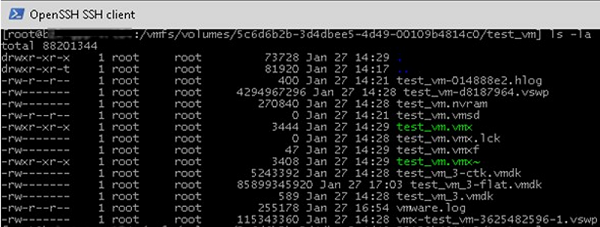
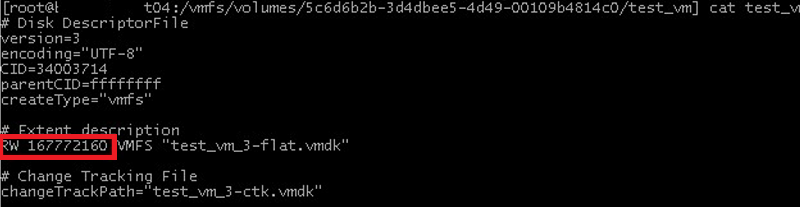
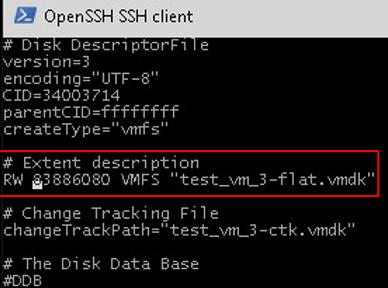
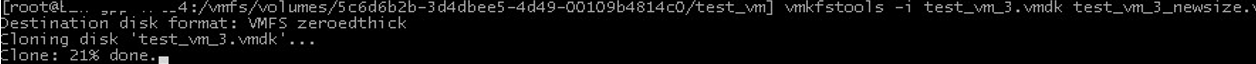
 Add Comment
Add Comment