| Home » Categories » Virtualization » VMware | ||||
How to Export a vSphere ESXi 6.7 Virtual Machine |
||||
|
Article Number: 68 | Rating: Unrated | Last Updated: Sat, Jan 1, 2022 at 12:10 PM
|
||||
Login to the ESXi HostFirst of all, login to the web management interface of the ESXi 6.7 host by typing the IP address into a web browser.
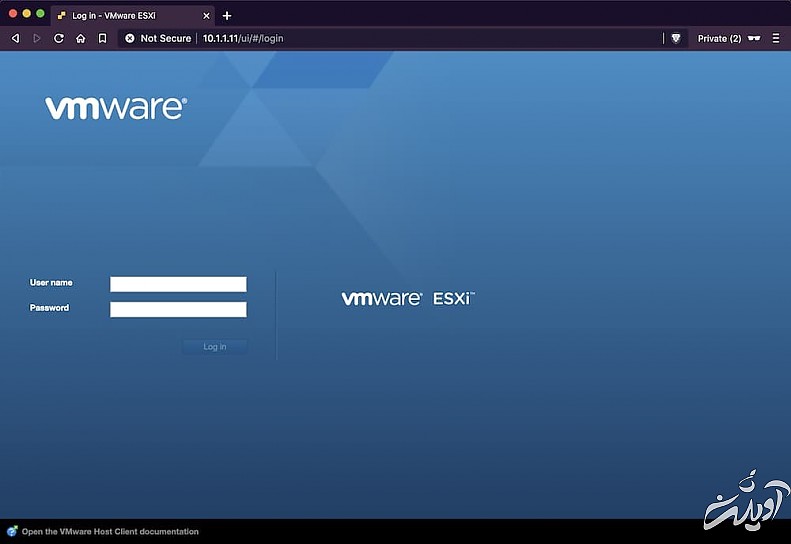 ESXi 6.7 Login Screen ESXi 6.7 Login Screen
Export the VM as an OVFClick on Virtual Machines, right click on the name of the virtual machine you want to export, then click Export.
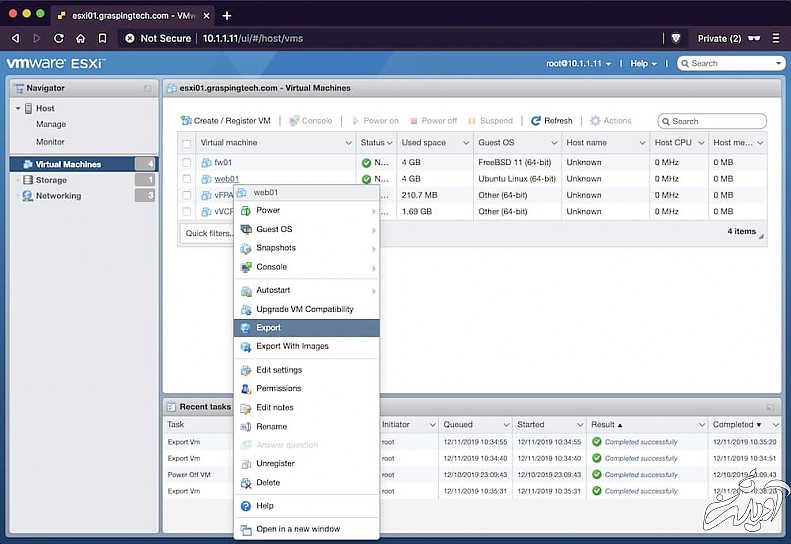 Step 1 Step 1
Click Export.
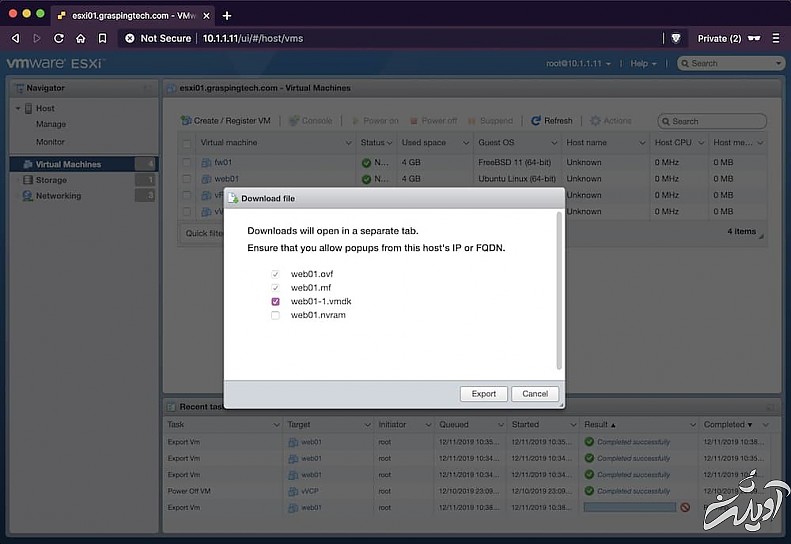 Step 2 Step 2
Choose a location to save the OVF file to.
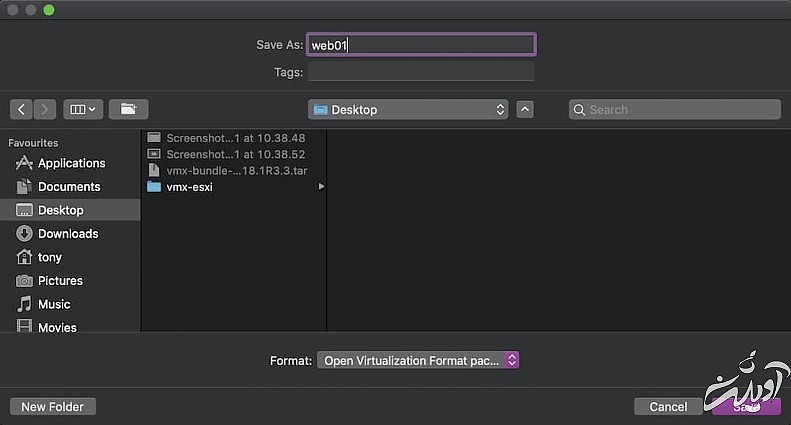 Step 3 Step 3
Save the VMDK files to the same location.
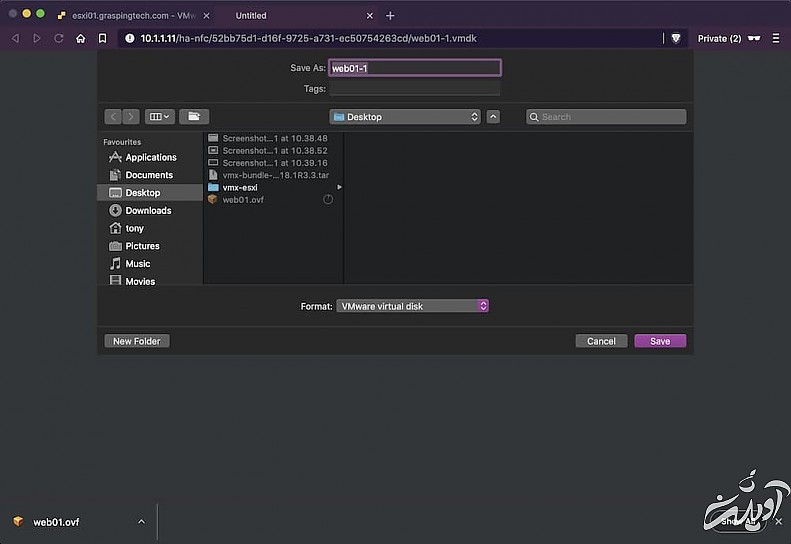 Step 4 Step 4
Wait for the export to complete and then check the location on your local machine for the exported files.
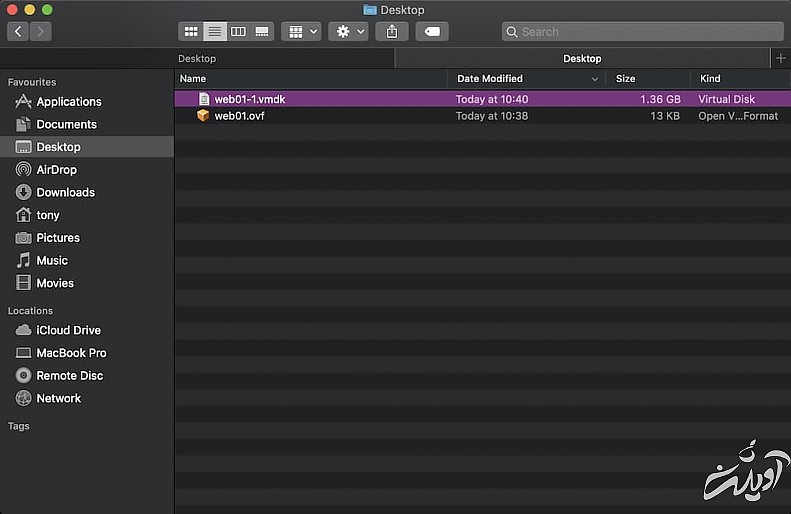 OVF Exported OVF Exported |
||||
|
| ||||
Attachments

There are no attachments for this article.
| ||||
Comments  There are no comments for this article. Be the first to post a comment. | ||||
VMware - Using the OVF Tool to export
Viewed 1032 times since Sun, Jan 2, 2022
VMware OVFTool - Deploy .ovf, .ova Error:vim.fault.FileNotFound
Viewed 1936 times since Mon, Jan 3, 2022
Failed to reconfigure virtual machine Test-VM. The operation is not allowed in the current state.
Viewed 1673 times since Fri, Dec 31, 2021
VMware - Using the OVF Tool deploy
Viewed 937 times since Sun, Jan 2, 2022
Enable content Copy/Paste between VMRC client and Windows/Linux Virtual Machine
Viewed 1477 times since Mon, Jan 3, 2022
Convert Thick Provision Lazy Zeroed Disk to Thin on VMware ESXi by vmkfstools
Viewed 1148 times since Sat, Jan 1, 2022
QemuIMG - How to Convert VHD to VMDK: A Step-By-Step Guide
Viewed 1235 times since Sat, Jan 1, 2022
OVFTool - Error: SHA digest of file ExortedVM.ovf does not match manifest
Viewed 2521 times since Mon, Jan 3, 2022
Migrate qcow2 images from KVM to VMWare
Viewed 4609 times since Sat, Feb 20, 2021
Reclaiming disk space from thin provisioned VMDK files on ESXi
Viewed 2419 times since Sun, Feb 27, 2022
|
| KB Home | Advanced Search | News | Glossary | Login |
|
| Navel Knowledge Base |  |
|
|
|







 Add Comment
Add Comment